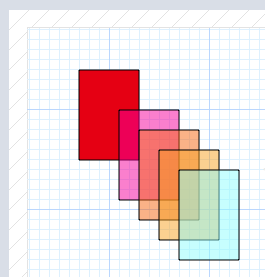hmRep_SET LAYER CLIP ( Area; ID ; Left ; Top ; Right ; Bottom )
Introduced in v4.0, Preemptive: yes
| Parameter | Type | In/Out | Description |
|---|---|---|---|
| Area | Longint | → | Area reference |
| ID | Longint | → | ID of the layer |
| Left | Real | → | Left coordinate of the clip |
| Top | Real | → | Top coordinate of the clip |
| Right | Real | → | Right coordinate of the clip |
| Bottom | Real | → | Bottom coordinate of the clip |
Description
The command hmRep_SET LAYER CLIP sets a clipping rectangle to a layer defined by the parameter ID. Pass the coordinates of the clipping rectangle in the parameters Left, Top, Right and Bottom. If you want to deactive clipping, you have to pass in all coordinates parameters zero values.
Example
The following example clips the layer with the id 1 to a rectangle of 100;100;200;200:
hmRep_SET LAYER CLIP($vl_area; 1; 100; 100; 200; 200)
Result:
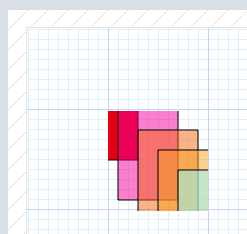
The remove the clipping:
hmRep_SET LAYER CLIP($vl_area; 1; 0; 0; 0; 0)
Result: