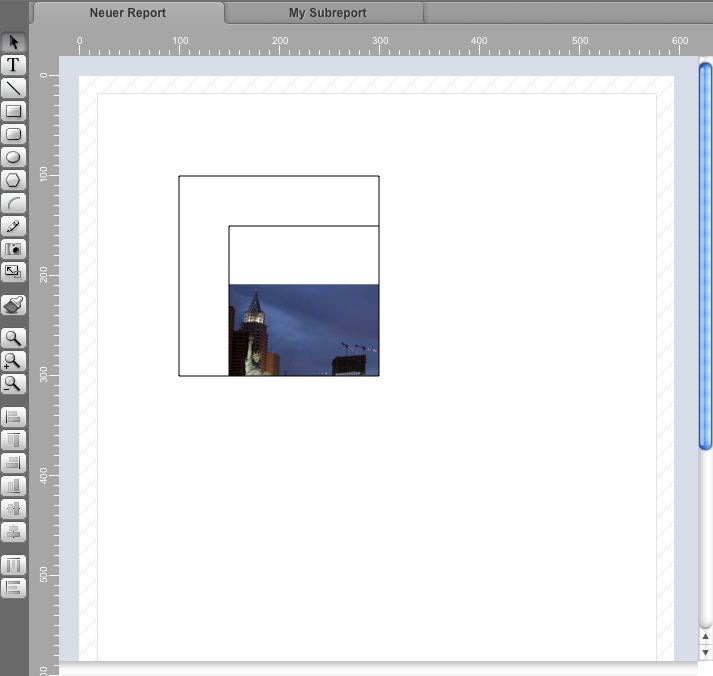hmRep_Create Subreport ( Area ; left ; top ; right ; bottom ; subreportUUID) → object ID
Introduced in v2.0, Preemptive: yes
| Parameter | Type | In/Out | Description |
|---|---|---|---|
| Area | Longint | → | hmReports area |
| Left | Real | → | left coordinate |
| Top | Real | → | top coordinate |
| Right | Real | → | right coordinate |
| Bottom | Real | → | bottom coordinate |
| SubreportUUID | Text | → | UUID of the subreport |
| Object | ID | ← | new object ID |
Description
The command hmRep_Create Subreport creates a subreport object. In left, top, right and bottom you pass the coordinates of the new object. The parameter subreportUUID defines the subreport UUID. The parameter subreportUUID can be an empty string. Later you can set the subreport uuid with [[hmRep_SET OBJECT PROPERTY]] and the selector hmRep_oprop_SubreportUUID.
Example
The current example creates a new subreport with a picture on it beside the main report and creates a subreport object to bind the subreport:
var $vt_subreport; $vt_currentreport : Text
var $vl_area; $vl_id : Integer
var $vb_1 : Picture
$vt_subreport:=hmRep_Create Report($vl_area; 0; 0; "My Subreport")
$vt_currentreport:=hmRep_Get Current Report($vl_area)
hmRep_SET CURRENT REPORT($vl_area; $vt_subreport)
$vl_id:=hmRep_Create Picture($vl_area; 50; 50; 400; 400)
READ PICTURE FILE(Get 4D folder(Current resources folder)+"testpic1.jpg"; $vb_1)
hmRep_SET PICTURE($vl_area; $vl_id; $vb_1)
hmRep_SET CURRENT REPORT($vl_area; $vt_currentreport)
$vl_id:=hmRep_Create Subreport($vl_area; 100; 100; 300; 300; $vt_subreport)
This is the result: