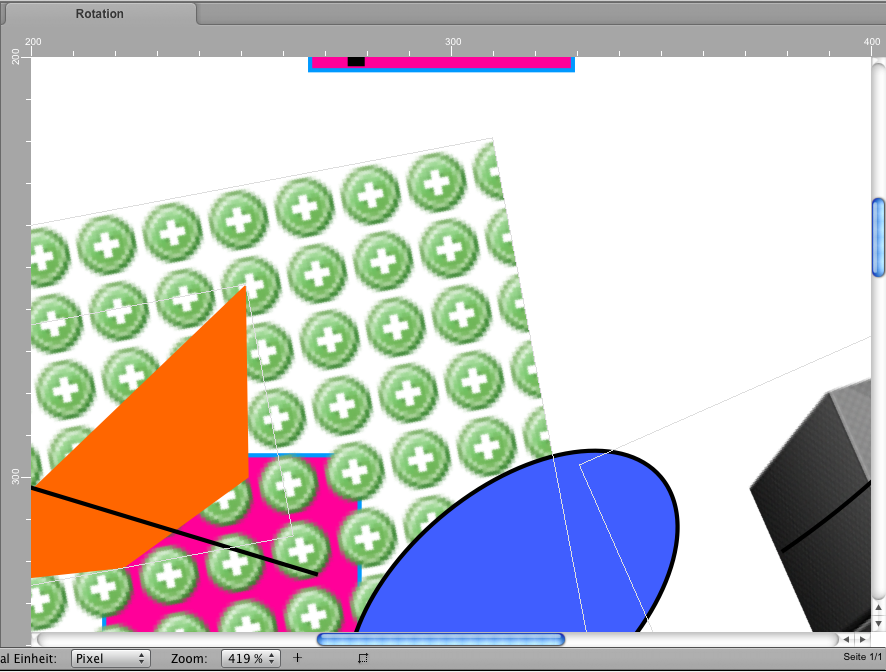hmRep_ZOOM TO RECT (Area ; Left ; Top ; Right ; Bottom)
Introduced in v2.1, Preemptive: yes
| Parameter | Type | In/Out | Description |
|---|---|---|---|
| Area | Longint | → | Area reference |
| Left | Real | → | Left coordinate |
| Top | Real | → | Top coordinate |
| Right | Real | → | Right coordinate |
| Bottom | Real | → | Bottom coordinate |
Description
The command hmRep_ZOOM TO RECT tries to zoom to a view rectangle defined by the parameters Left, Top, Right and Bottom.
Example
The current example zooms to a rectangle (200;200;400;400):
The current visible frame of the current report looks like:
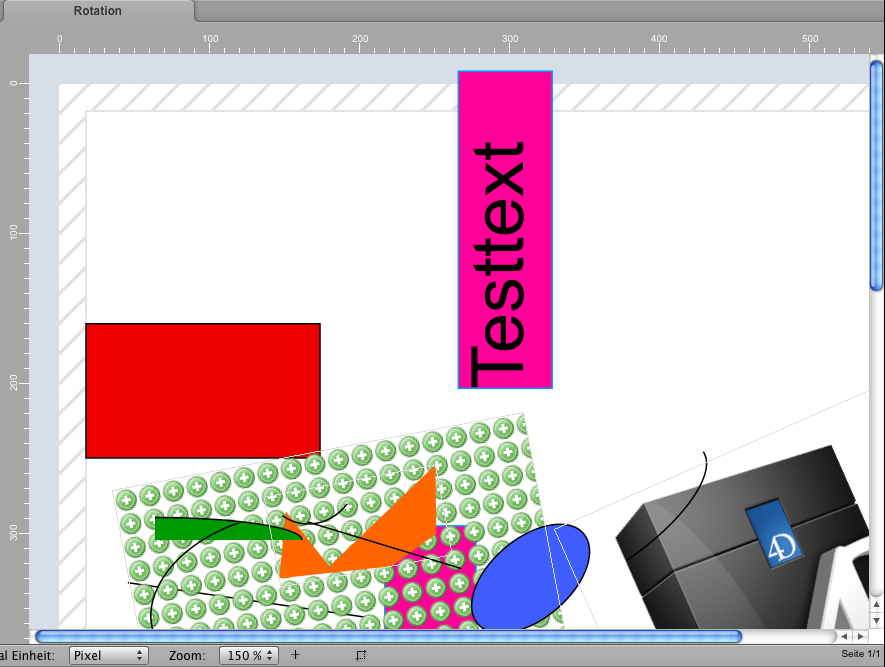
After calling the command
hmRep_ZOOM TO RECT (hmRep;200;200;400;400)
the frame is zoomed to: