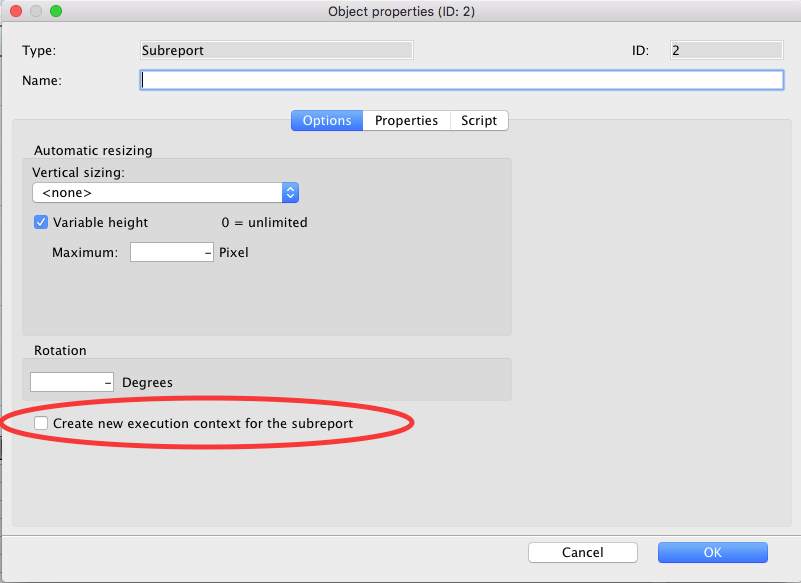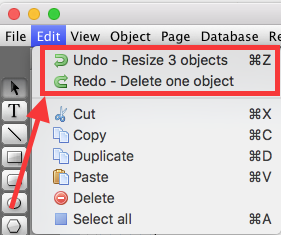Skip to the content.
Version 21.0 (January 2026)
- Scripts: Support of the var-keyword
- The following commands now support scripts as Objects: [Executer/hmX_Execute.md], [Executer/hmX_AddMethodToContext], [Executer/hmX_Detokenize.md], [Executer/hmX_DetokenizeInContext.md], [Executer/hmX_DetokenizeToArrays.md], [Scripting/hmRep_Detokenize.md]
- New command to tokenize code into an object: [Execute/hmX_TokenizeToObject.md]
- SVG-Import class now available in the sample project
- Removed Area property hmRep_prop_SVGrootFolder
- The command [Reports/hmRep_BLOB TO REPORT] was changed. The type parameter was removed.
- The command hmRep_ENCRYPT PDF has now a 4th parameter for the password to open the PDF
Version 20.0 (July 2023)
- New command hmRep_Print To Blob for printing a PDF, created by the internal PDF engine, into a blob (Windows only)
- New command to encrypt PDF files: hmRep_ENCRYPT PDF
- New option for picture-objects to flip horizontally and vertically: hmRep_oprop_Flip_H and hmRep_oprop_Flip_H
Version 19.0 (July 2021)
Version 18.0 (January 2020)
- The event hmRep_OnClickObject now returns, if a contextual click happens
Version 6.1 (October 26th, 2018)
Version 6.0 (July 24th, 2018)
- New parameters in the commands hmRep_CREATE STYLED TEXT RUN and hmRep_GET STYLED TEXT RUN to support background colors (macOS only)
- New command for sorting layers: hmRep_SORT LAYER
- New commands for handling report-scripts: hmRep_CREATE METHOD, hmRep_DELETE METHOD, hmRep_GET METHOD LIST, hmRep_SET METHOD and hmRep_Get Method
- New object option hmRep_oprop_Full_Lines to show fully lines only
- Changed commands: hmX_Count Variables, hmX_GET VARIABLE BY INDEX, hmX_GET POINTER BY INDEX, hmX_GET ARRAY BY INDEX, hmX_GET BLOB BY INDEX and hmX_GET PICTURE BY INDEX; these commands don’t require the methodname-parameter anymore. You have to pass a stack_id. If the stack_id equals 0, local variables are returned from the latest executed method.
- The command hmX_GET LAST ERROR accepts a new parameter for the methodname, where the error occurs
- New command hmRep_SET NEW AREA FOCUSABLE
- The event hmRep_OnScriptError now returns a JSON object with all information where the error occurs
- New printing session commands hmRep_OPEN PRINTING JOB and hmRep_CLOSE PRINTING JOB to print several reports into one printing job or PDF
- Change of Object manipulation. $0 can now be any type (also numbers and dates). You can set the object’s data source to formula to select a data format for numbers, dates.
- New command hmRep_Is Old Script
- New command hmRep_Get Styled Text
Version 5.3 (December 7th, 2017)
Version 5.2 (June 28th, 2017)
Version 5.1 (April 13th, 2017)
Version 5.0 (January 11th, 2017)
- New commands from copy and paste entire pages: hmRep_GET PAGE and hmRep_SET PAGE
- New command hmRep_Get Last Event
- Justified alignment is now supported for text objects
- It is now possible to use the main execution context in sub report containers. A new option in the object properties-dialog is available as well as in the programming language:
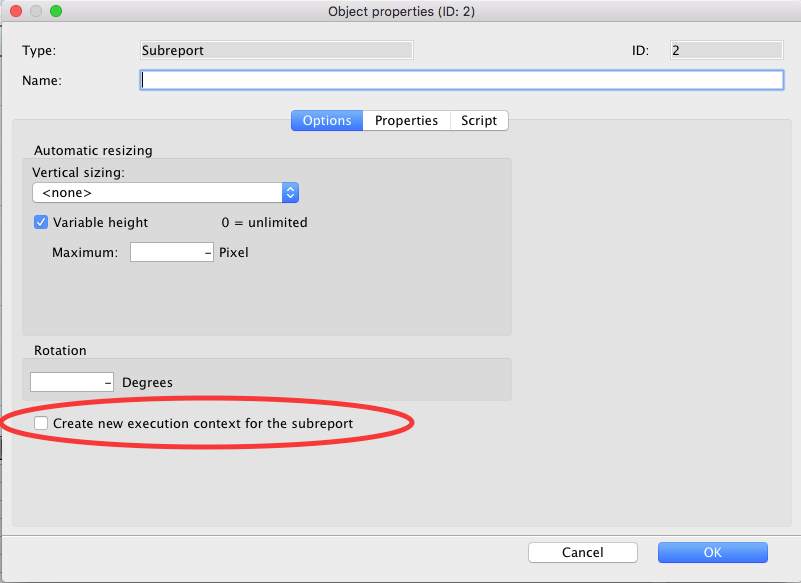
- New picture formats under Windows: WMP and DDS
- New object properties for setting the visibility of the drag handles (hmRep_oprop_DragLeftTop, hmRep_oprop_DragTop, hmRep_oprop_DragRightTop, hmRep_oprop_DragRight, hmRep_oprop_DragRightBottom, hmRep_oprop_DragBottom, hmRep_oprop_DragLeftBottom, hmRep_oprop_DragLeft)
- New command hmRep_Get Section Count
- New section option for page footers: hmRep_svisible_NotOnLastPage
- New options to set the origin of a layer and their objects
- Rewritten intelligent undo/redo functionality:
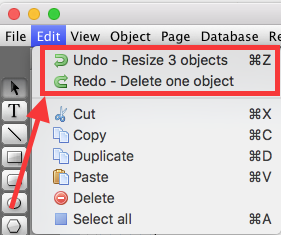
- Changes:
- In v4, rendering a subreport executes the start, body and end-script of the main report. This was wrong. Now you have to use the report header/footer-script of the subreport for executing code in the subreport context.
- Mac: Availability in x64
- Mac: path handling was changed to native posix format. This change effects following commands:
- Win: Complete rewriting of the rendering engine: hmReports 5 uses Direct2D and DirectWrite
- Win: Export of the picture format emf is not available anymore (hmRep_Report To Picture, hmRep_RENDER TO PICTURE). To output vector pictures, you should use SVG instead.
- Printing over 4D is currently not possible (v15); this affects Print form and OPEN PRINTING JOB
- Removing the command hmRep_SAVE UNDO
Version 4.2 (June 15th, 2016)
- New area property for designing sections with heights in sum can be higher than the page height.
- New report property for hide and show the page list (which is now a report property)
- New report property for hide and show the report editor
- New object property for vertical alignment of text objects
- New event hmRep_OnCurrentReportChanged
Version 4.1 (April 14th, 2016)
- New commands for saving and restoring the entire virtual structure:
Version 4.0 (November 26th, 2015)
- New commands to set/get automatic relations in hmReports globally: hmRep_SET AUTOMATIC RELATIONS and hmRep_GET AUTOMATIC RELATIONS
- New command to get the total count of rendered pages: hmRep_Enumerate Pages. There is also a variable available in the script editor
- It is now possible to set/get a clipping area for each layer: hmRep_SET LAYER CLIP, hmRep_GET LAYER CLIP
- New properties of a layer to lock a layer horizontally and vertically: hmRep_lprop_H_Scrollable, hmRep_lprop_V_Scrollable
- It is now possible to order a layer. New layer property hmRep_lprop_Z_Order.
- New event hmRep_OnScriptEditor to handle the new script editor.
- New color attribute to set the default guide color: hmRep_clr_DefaultGuide
- New color attribute to set the color of object bounds: hmRep_clr_ObjectBounds
- The virtual structure can now defined globally for the current 4D application
- Important: These commands now accept a 0 as area-parameter. If you pass 0 as area, the command applies changes to the global virtual structure
- A hmReports area can now use a global virtual structure. You can activate this mechanism by calling the area property hmRep_prop_UseVStructure.
- New command hmRep_GET VSTRUCTURE ARRAYS for getting all information about virtual structure items in one command
- New commands for getting and setting the native print header: hmRep_Get Native Print Header and hmRep_SET NATIVE PRINT HEADER
- New command for getting information about the import process hmRep_GET IMPORT PROTOCOLL
- hmReports now remembers the size and positions of each dialog in the current session. There are commands for setting and getting the positions of each window: hmRep_GET DIALOG RECT and hmRep_SET DIALOG RECT
- New events for handling dialogs: hmRep_OnOpenDialog and hmRep_OnCloseDialog
- New command hmRep_Get String Width
- New command for changing the current cursor hmRep_SET CURSOR
- New command for limiting mouse movements: hmRep_SET MOUSE LIMITS
- New command for fast removing of objects: hmRep_DELETE OBJECTS
Version 3.3 (June 4th, 2015)
- The events hmRep_OnBeforePrinting and hmRep_OnAfterPrinting now returning the current context id in $4
- The status bar shows the bounds in ruler units now
- Bugfix: Deactivating section property “print on report” does not work anymore
Version 3.2 (July 7th, 2014)
Version 3.1 (February 26th, 2014)
- It is now possible to rotate groups which have rotated objects
- It is now possible to rotate subreport objects
- New commands of the (independent) executer:
- Some new commands are now available in the Executer
- Setting the best object size of a text object (Menu)
- New command hmRep_Get Font Family Name
- Bugfixing
Version 3.0 (October 17th, 2013)
Version 2.4 (February 13th, 2013)
Version 2.3 (July 26th, 2012)
- Now you can group virtual items (fields and variables). See hmRep_Create VStructure Group.
- Support of line dashes for all object types (except groups): hmRep_SET OBJECT LINEDASH.
- Support of vertical linespacing in text
- Support of strike-through text
- New object option for repeating objects: hmRep_oprop_ReplaceItemsIfEmpty
- New area properties: hmRep_prop_SavePrinterName, hmRep_prop_DragRedrawInterval, hmRep_prop_SavePrintHeader, hmRep_prop_LoadPrintHeader
- New report properties: hmRep_rprop_UUID_Preview, hmRep_rprop_UUID_Origin, hmRep_rprop_Closeable
- Bugfixing:
- Support of interprocess variables starting with the old diamant character; it’s now automatically converted into <>
- SuperReport Pro conversion: converts now picture formats (static and dynamic pictures)
- SuperReport Pro conversion: converts now the section property “keep whole section on page”
- Memory leak in hmRep_Report To Picture
- A crash executing the callback can happen
Version 2.2 (February 15th, 2012)
- Support of 2D Arrays
- New ruler unit]-API for creating custom ruler units
- New event: hmRep_OnBeforeDragNewObj
- Creating straight lines while holding down the shift key
- New command hmRep_Get Resources Folder
- New command hmRep_SET PATH
- Bugfixing
Version 2.1 (January 3rd, 2012)
Version 2.0 (November 21st, 2011)
- Editable Preview
- Unlimited Undo/Redo support
- Reports now can have more than one page (each page can be a separate report)
- Much better API for guides
- Support of repeating objects
- Variable headers and footers
- Support of Styled Text
- New API for creating a Virtual Structure for Tables, Fields and Variables
- Integration of 1D Barcodes, 2D Barcodes and stacked Barcodes (over 60 types)
- You can now change the name of each section
- New grid
- Arrange objects horizontally and vertically
- Support of line endmarks of line objects
- 64 bit Plugin (for 4D v12 Server 64 bit on Windows)
- New utility commands hmRep_GET PICTURE TYPES, hmRep_INDEX2RGB, hmRep_RGB2Index
- New Property Palette
- Supported languages of the GUI: English, German, French, Spanish, Japanese
- Better 4D Draw Import
- New events for Drag & Drop and printing control
- Direct Copy & Paste from the Finder/Explorer
- Bugfixing
Version 1.3 (May 10th, 2011)
- New convenient PDF printing capabilities under Windows like under Mac OS X
- New selectors in hmRep_SET PRINT OPTION for setting the printer only for the next document (print session) without changing the current printer.
- New command hmRep_RENDER TO PICTURE to create previews of the final report.
- This update fixes a problem if automatic-iteration-arrays are used in deeper detail section (more than 1).
- Fixed a bug where the print settings are not correctly used from a stored hmReports file in 4D v12
- Better 4D Draw Import
- Bugfixing
Version 1.2 (March 22nd, 2011)
- New theme: Menus to fully customize the menus in hmReports
- New command hmRep_GET REPORT LIST to get a list of all reports of the area
- New command hmRep_SEARCH PROP BY NAME for searching properties
- It is now possible to show the object order (new menu item and property)
- New property in hmRep_SET REPORT PROPERTY: hmRep_rprop_ShowObjectOrder
- The current layer can now changed in the layerlist by doubleclick
- It is now possible to bring an object one step forward and one step backward
- It is not possible to draw on a layer which is now visible, an alert is shown
- New Callback events are available
- It’s now possible to hide not needed sections and setting the name of each section
- It’s now possible to scale path and freehand objects and groups
- It’s now possible to rotate objects
- New command hmRep_Render To Blob for Unicode compatibility in 4D v11
- New command hmRep_Report To Picture
- The command hmRep_Print was modified. A result value is now returned. Please check your code!
- Fixed bug moving a group from one layer to an other
Version 1.1 (January 6th, 2011)
- New commands hmRep_SET EVENT STATE and hmRep_Get Event State for activate/deactivate the event calls in the callback method
- Important: All events are now deactivated by default. If you want to use some events in the callback, you must explict activate it with the command hmRep_SET EVENT STATE
- New command hmRep_GET MEMORY INFO for getting memory info about hmReports
- Introducing Custom properties
- New commands to setting and getting print options: hmRep_SET PRINT OPTION, hmRep_GET PRINT OPTION
- It’s now possible to make paths smooth
- New Callback events are available
- New command hmREP_GET MOUSE to get the local report coordinates
- Much better picture support: Support of PDF and SVG in Fields, Variables and Arrays
- Support of picture display formats
- New buttons for alignment of objects
- New zoom buttons for zooming directly to an area
Version 1.0 (October 28th, 2010)
- First release of hmReports